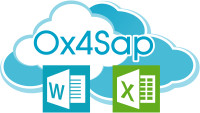Preface
In a world where globalization and international trade are becoming very important for international companies , the subject of regulations is very important.
There are few industries if any in which regulatory and documenting obligations is so significant as in the pharmaceutical industry.
As a manufacturer in a Pharma or chemical company for instance, you have to comply with many regulatory requirements such as FDA regulations health and safety regulations.
these regulations can be in the areas of import/export, Environmental protection or Hazardous Materials for example or Material Safety Data Sheets (MSDS).
You may use modules such as SAP GTS or SAP EHS within SAP in order to manage regulations.
Many companies are using MS Word as a tool for templates creation for regulation forms.
In this post we will understand how can we use MS Word templates with SAP system in order to produce complex documents according to regulations and also be able to update SAP system from the documents.
MS Word and SAP
Ms Word is the ideal tool to edit forms , and mostly regulation or legal
documents because of a few main reasons:
- it’s the most known editor in the world.
- It’s simplified and agile.
- Multi-lingual with spell check dictionary
- Can be deployed on any server
- Rich layout and editing options
If so, what are the problems of using Ms Word as a tool to create regulation forms from SAP?
Microsoft Word designed to the single user on a single desktop.
Because of it’s nature users use it an editing tool and copy/paste data chunks from their data systems such as SAP.
That’s why many SAP users developed manual or semi automatic process of documents generation with Ms Word and SAP.
There are some tools to automate document processing , but many of them are too complicated and give a partly solution.
Example
A big chemical company need to send Word documents for every customer order that contain Hazardous Materials and other regulatory requirements.
The number of documents sent to the customers can reach to hundreds of thousands documents every day.
Also, the forms should be used in many languages and in many countries, this case also complicates the whole process of documents generation.
The company uses manual labour to fulfill the regulations demands.
Looking at this example , we can understand that making this process full automatic can save a lot of money and time to the company and also shorten documents production time.
Solution
Ox4Sap is a product that connects MS Office and SAP automatically.
One can design template in MS Word or Excel , connect it with SAP data using a simple customization process and generate the MS Office documents automatically.
That’s how we get a full integrated application for Office automation in one managed single place.
Using this tool can also use us to update data back to SAP from the MS Office documents that are send back from the recipients.
Another important issue is the ability to create new tasks and activities
that are created automatically when upload the fulfilled Word document
into SAP environment based on checked check boxes.
Issues like this one are very important and valuable for Pharma companies
and are very flexible to customize in Ox4Sap environment.
Ox4Sap open new possibilities to work with MS Word that can simplify
automate and shorten SAP customers needs.
Using this tool can help us to update data back to SAP from the MS Office documents that are send back from the recipients.
Moreover it is a tool to set MS Office templates which are customized
by SAP to ease Office and SAP integration for documents.
Ox4Sap opens new possibilities to work with MS Word that can simplify , automate and shorten SAP customers needs.