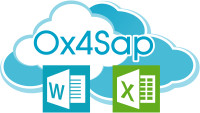Templates are files that help you design interesting, compelling, and professional-looking
documents. All the formatting is complete.
All the formatting is complete. you add what you want to them.
You can modify a sheet, workbook, or existing template, and then save it as your very
own custom template.
Templates let you reuse the same structure and styles in numerous documents.
Unfortunately, templates are misunderstood and underused because successfully
implementing them requires a bit of specialized a bit of specialized knowledge.
Ox4Sap let you handle templates within SAP in an easy and familiar way.
You can change your template style and format anytime you need without any special
preparations and save it for later use.
When you are an SAP user the natural source of data is SAP itself
And as such you will customize and bind your data source to your template in the
SAP environment in the same way you are familiar.
This method separates the data and the layout so that the layout formatting is done on the
template itself. It can be WORD or EXCEL template depends on your needs.
You can connect Ox4Sap functionality to every SAP process that uses Office documents.
For example, you can save time and money when you have to deal with mass processing
of documents as with HR processes within Word or FICO within Excel.
Ox4Sap gives you the possibility to link Ms-Office functionality within SAP
and bring SAP functionality into Ms-Office documents in an agile and easy method
and improve operational efficiency
By using these methods you can Improve your operational efficiency so all these repetitive methods
are handled automatically by SAP server.
Ox4Sap help you Improve collaboration and productivity within SAP and Microsoft Office.