Many times data that is stored in a database system is presented better in the
context of a word processing document for ease of readability by the user.
In a document generation solution, documents are created programmatically and
merged with business data.
Most of the data we publish within documents are stored within database tables.
This is most relevant when we are dealing with data from ERP and CRM systems
like SAP.
The data inside database have a logical connection between the tables.
That’s why it doesn’t have the look and feel as a formatted document so the user
understand the data retrieved.
Although there are nowadays database systems that store the data as documents inside
the database such as MongoDB, most if not all database systems use tables to store
the data.
Because of this, we have to set a Template as a container for the data.
Templates are defined to specify the structure of the document including its look and
feel for the documents created by using data from the database.
Using content controls and tables inside a template let us bind database data
within the document easily on design time.
Later on the run time phase we can relate to these objects using Ox4Sap API so we can
modify or delete the objects regarding the data on demand and also
modify or delete the objects regarding the data.
For example, if the document is sent to a customer we can delete the employee number
from the generated document, and vice versa with the employee document where
we can delete the customer number, so this way we control document parts on run time.
Using this approach we can set up most dynamic Templates that are easy to use.
Skip to content
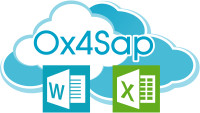
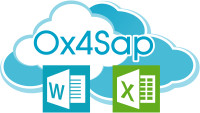
Automate SAP and Microsoft Office
Microsoft Office and SAP automation