From Microsoft Word 2007 we can use Content Controls. Content controls provide a UI that is optimized for both user input and print and it’s great when we want to create user forms.
The main benefit of Content Controls is the ability to bind it to a data source.
Let me explain about the binding attribute.
Every Content Control can be tagged within its properties. So when we give a tag value to a content control we have the ability to bind in with data in the runtime step when the document is generated.
The tag acts as a reference to the Content Control inside the WORD document.
Now, connect it with SAP ERP system. Ox4Sap has the ability to bind fields, tables and other objects to Content Controls and bind it with data from SAP.
Templates can be made for any SAP document need to output as Word document including SAP CRM templates, SAP HR templates and more.
Here is a nice article about How to create smart Microsoft Word templates. It well explained Content Controls and it’s used in MS Word documents.
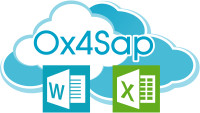
1 Reply to “Microsoft Word Content Controls simplify SAP complicated documents”
Comments are closed.