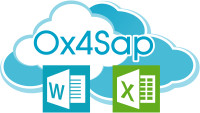MS Office heavy users we usually need a lot of copy/paste operations when we want
to get data from ERP system such as SAP into MS Office document.
It could take hours to get basic data into just one Office document using SAP data and
copy and paste in SAP.
Data copy and paste is time-consuming that results in errors as incorrect names,
information or graphics appearing on SAP business documents.
Since SAP and other ERP or CRM systems are structured data systems in their nature
a lot of errors can be made when delivering this data into the unstructured data system
like Microsoft Office applications.
Using Ox4Sap to generate documents from Sap server reduce these errors to a minimum
, if not zero.
Ox4Sap generated document does not have the same data structure as in SAP or
other data source systems.
That’s a huge benefit compared to a “dead” document as for example PDF document.
Let’s look for example at a date type.
In SAP the date is represented as MMDDYYYY format. but in MS Word it can be
represented in a variety of types such as dd/MM/yyyy and more , so that can be a problem
because we get a representation that can not be understood by the reader or
by another machine which pulls the data from the document automatically.
If we generate a mass amount of documents this can be a big problem.
Ox4Sap solve this problem or others problems that occur from different types in SAP
and Ms-office by means of automatic conversion of data types on the SAP server.
Conversion and copy/paste errors can also create from human errors.
When we copy and paste mass amount of data manually it is likely to get errors and wrong data.
As a result unreliable documents can be created and of course we want to avoid that.
The conclusion from the above is that automatic generation of documents is better than
a manual copy/paste, and also the existence of document generation component together
with the data source on the same server is one of the best ways to generate documents
and to avoid such errors.